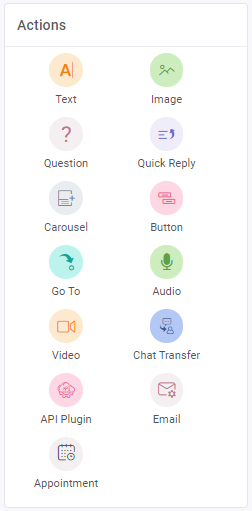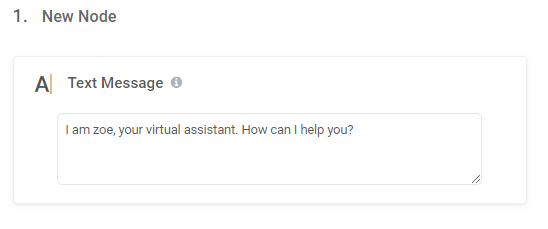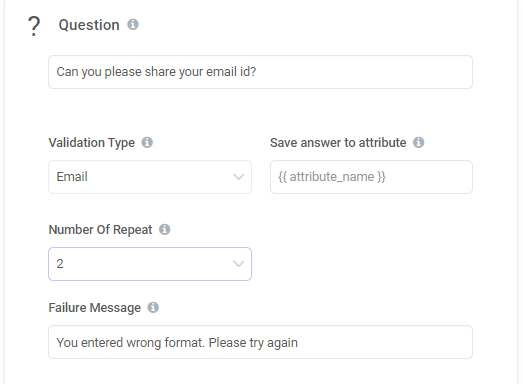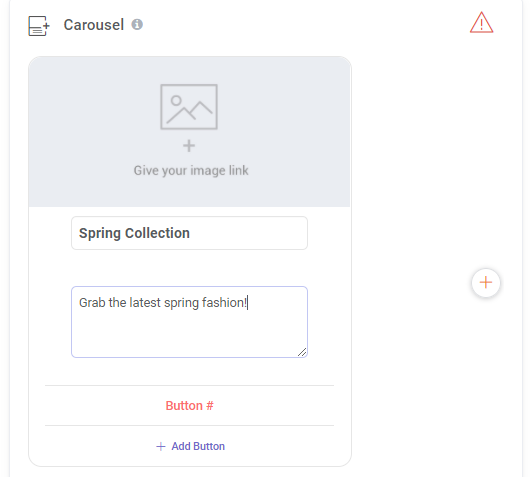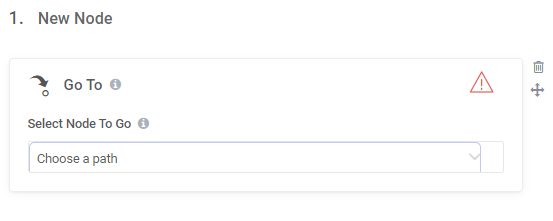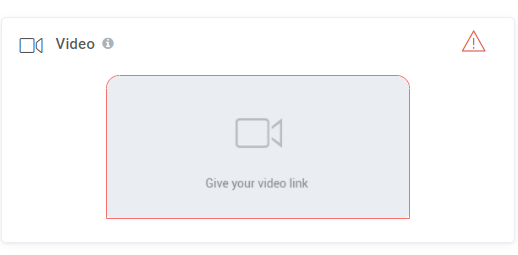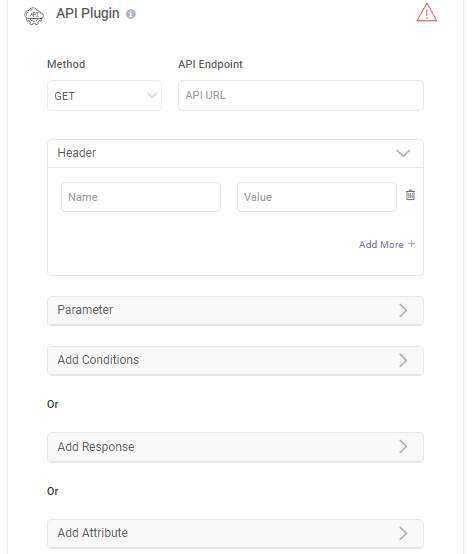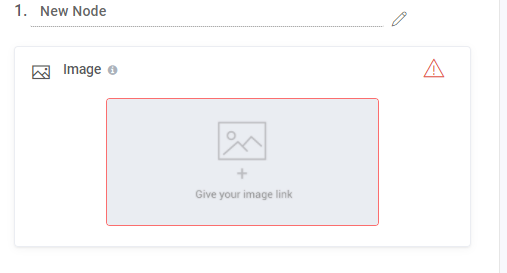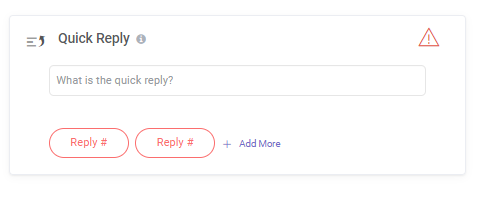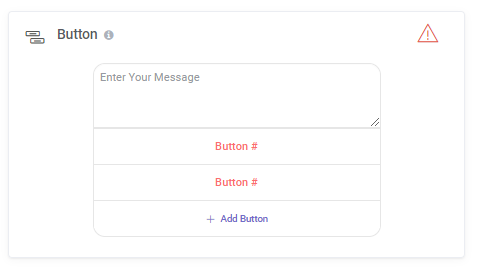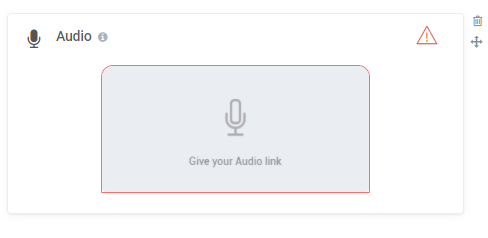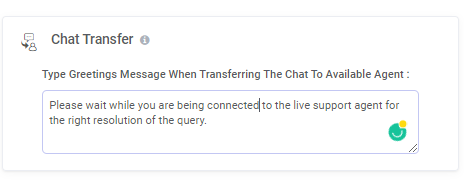Chatbots Overview
Getting started with chatbots
Chatbots or digital assistants are AI based computer programs that simulate human conversations. Building a chatbot across your key use case and deploying it helps in handling the tasks effortlessly.
Bots allow your team to concentrate on complex tasks while automating the repetitive tasks with a bot saves time and increases productivity. They streamline interactions between the user and services, enhancing customer experience.
You can read more about what is a chatbot and why they are so important for businesses.
Chatbot use cases
Businesses are deploying chatbots to convert users to customers, drive sales, and improve the overall consumer experience. There are chatbots use cases across all industries and business functions such as customer service, sales, marketing, and automating the internal processes.
- Sales & Lead generation – Bots help to prequalify visitors into leads by asking them a preset questionnaire and direct them to the sales team immediately or schedule an appointment with a sales rep.
- Customer Service – Chatbot helps businesses to provide 24×7 customer support during peak hours or when the team is busy/not available.
- Customer Engagement – AI-chatbots can engage with your customers with immediate responses and increase customer satisfaction, which makes them happy to retain your brand.
- Marketing – With chatbots, you can engage your prospects and customers, either on your website or in your app, for the purpose of generating sales.
Key Benefits
There are many important advantages to using chatbots. The key is how businesses can implement those chatbots benefits to improve their customer experience.
- Provide 24×7 support – Bots ensure to engage customers promptly round the clock when your support team is not available.
- Simplify orders & bookings – Businesses can leverage chatbots to automate bookings of orders and appointments directly from the website or Facebook page. r
- Product recommendation – You can engage your customers with personalized messaging throughout their journey by guiding and recommending them for making quick decisions.
- Better lead nurturing – Once the bot qualifies the leads, they are nurtured based on their journey. For e.g, an e-commerce business can nurture by suggesting them combo offers, or discount coupons to boost sales conversions.
- Easy scalability – You can easily scale support with chatbots with investing extra on resources or infrastructure and provide the same quality support.
Getting stretched with REVE Chat’s chatbot builder
While building a chatbot, you come across certain elements that require a clear understanding in order to build a chatbot successfully across your use case.
Here are some essential components of building a chatbot.
- Triggers – Triggers are predefined events to be selected while setting the profile of the bot. You need to choose from the options for all visitors, new or returning visitors.
- Fallback – When the conversion is going on between the agent and the visitor, in case the bot fails to understand the user request, a fallback message will be prompted by the system. You can set a customized fallback message while building your chatbot.
- Path – Path gives you the picture of the complete chat flow that happens between the bot and the user.
- Node – Node can be defined as a part of a specific scenario of the entire bot flow. It could be anything – a welcome greeting or a product overview. These messages are set according to the target customers.
- Actions – Actions can be defined as interactions that chatbots can make with visitors. With actions, you can add different elements as described below to drive your conversations forward in a pre-defined manner.
What are the different actions offered by REVE Chat?
Actions are important while adding new nodes to your bot flow. It helps you to define the structure more accurately. REVE Chat offers 11 actions to build the bot flow across your business use case.
1. Text message
The text message action helps you to initiate a conversation with your website visitors and customers with customized text messages or welcome greetings such as Good morning! How may I help you?
2. Question
With the help of question action, you can set questions to collect your visitor’s information and data for qualifying leads and lead generation. You can ask – Please share your email id and phone number.
3. Carousel
It is one of the actions that allow you to showcase your latest products in carousel ads format to the website visitors and customers for hassle-free navigation. For example, retail businesses can exhibit their new winter collection with the help of this action.
4. GO TO
The Go-To action helps you to escalate your chat conversations in the right direction by connecting with the next step of bot flow as defined.
5. Video
By using the video chat action as a step in your bot flow, you can allow your users to have face to face chat with the agent and drive the conversations in the right direction.
6. API Plugin
By using the API plugin action, you can connect to any systems like a core banking card system through it or collect the visitor log in information.
7. Image
The image action allows you to insert an image link for visual engagement of your website visitors & customers to guide them in their buying journey and improve chances of sales conversions.
You can use an image and link to the best deals and discounts for the day or a simple image of the product overview.
8. Quick Reply
The quick reply action presents multiple options to your visitors to choose and move across bot conversations. Based on the answer they choose you can redirect the conversation for resolution.
9. Button
With the button action, you can provide comprehensive details about your products and services to your visitors to help them in making quick decisions.
10. Audio
When you choose the audio action, it allows you to display an audio message to the customers during the bot conversations. You can set a URL of an audio clip or upload an audio clip.
11. Chat Transfer
This action helps to connect your visitors and customers with the support representatives when the bot is unable to understand the user request.
12. Email
With the help of Email action, you can provide your customers an alternative channel to connect with you as a fallback option, when the bot is not able to answer the query.
13. Appointment
The Appointment action helps businesses in scheduling meetings and appointments in a smooth and hassle-free experience for customers.