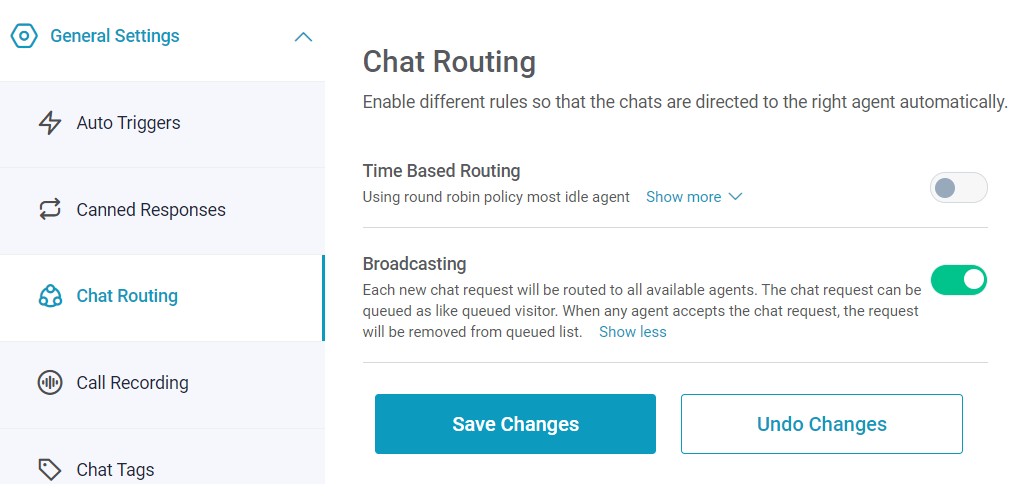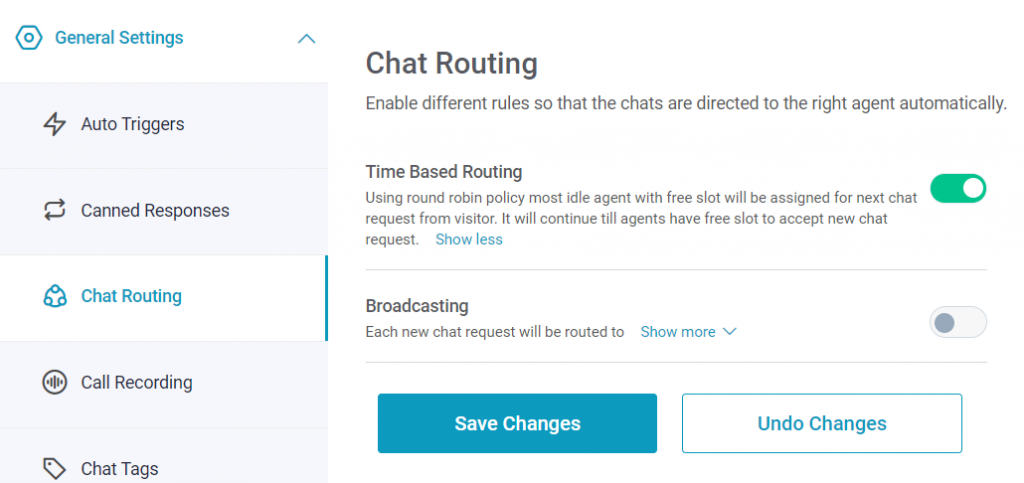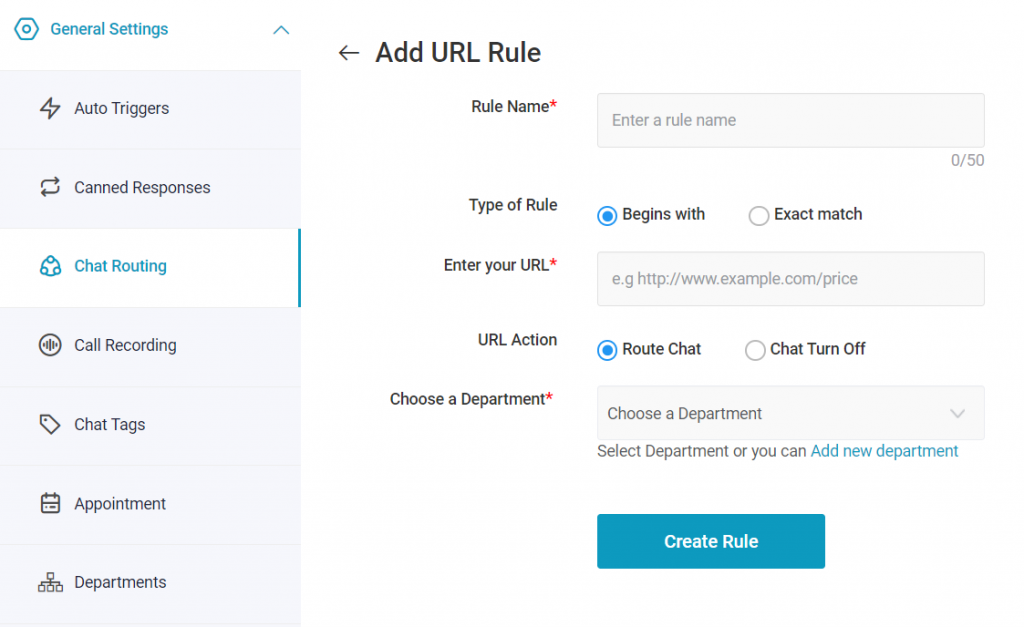How to Set Up Chat Routing?
Chat routing is an excellent feature to help visitors connect to the right team and find the right response instantly. Using the advanced routing feature, a business can set specific rules for automatic routing of conversations and ensure all chat requests reach where they actually meant for.
Chat routing can support a business’ customer handling in different ways:
- Queue time for visitors is reduced with an appropriate routing of chats.
- Agents’ productivity will improve as they will have only relevant chats to attend.
Here is a video tutorial to provide a clear understanding of how to use chat routing.
REVE Chat offers different types of routing rules to route the chat requests to the agents. They are as follows:
Broadcasting
By broadcasting the chat requests through a notification to all the agents. The agent who is available has to click on the start chat button to begin the chat.
Time-based routing
By assigning the chat requests evenly among the support agents so that the notification goes to one agent at a time.
Steps for chat routing
- From the dashboard -> Go to Settings -> General Settings ->Chat Routing
- Routing Policy
- Choose the option of new chat distribution among your agents
- Time-based routing
- Broadcasting
- Choose to save. Also, you can reset your routing option later.
Important – You can choose only one of the two chat routing choices, i.e. time-based routing and broadcasting. If you have already enabled the time-based routing, you then won’t be able to select the broadcasting and vice versa.
URL-based routing
REVE Chat URL path-based routing allows you to route the chat requests to the right departments based on the URL paths of the request. You can create your URL-based routing by URL path-based routing rules. URL rules allow you to route chat requests from selected web pages to the specific department of agents.
For example, you may have a dedicated support team holding expertise in different areas such as sales, marketing, product functionality, technical support. With the help of URL rules, you can route the chat requests to specific departments.
Steps to create URL based rules
- From the dashboard -> Go to Settings -> Go to General Settings ->Chat Routing
- URL Rules
- Enter the name of URL Routing
- Choose the type of rule
- Begins with
- Exact match
- Enter the URL for routing
- Choose to route the chat or turn off ( route the chat request to the specific department)
- Select the right department (or add a new department)
URL Rules
Rule Name – You have to give a name to the rule like the marketing or support rule.
Type of Rule – If the visitor query is related to a specific page like pricing, the type of rule will be an “Exact Match”. Suppose the category of the query is not specified then choosing “Begin With” will be a good option.
Enter your URL – You need to end the URL here
URL Route – Mention the specific URL for URL-based routing.
Choose a Department – You can choose from the departments created or else create a new department.
Once done you have to click on “Create Rule” to create the URL Rules List.
What next?
- Learn how chat tags help categorize specific conversation
- Understand how to set department management for managing chats effectively